WaykiMax is a browser extension wallet for WaykiChain.
It allows users to manage their account info, add WRC20 token, check balance, create/import/export mnemonics, transfer WICC and WRC20 token, etc.
More importantly, WaykiMax provides the WiccWallet interface to developers. Developers can integrate WiccWallet when developing DAPP so that they can sign and broadcast WaykiChain transactions. In turn enabling the use of DAPP from within the browser.
Installation method
Chrome
Chrome:Method 1
Click here to install WaykiMax from Chrome web store
Chrome:Method 2
Download the WaykiMax zip file to the local and unzip it locally
Download the Chrome browser and install the WaykiMax Web Wallet plugin
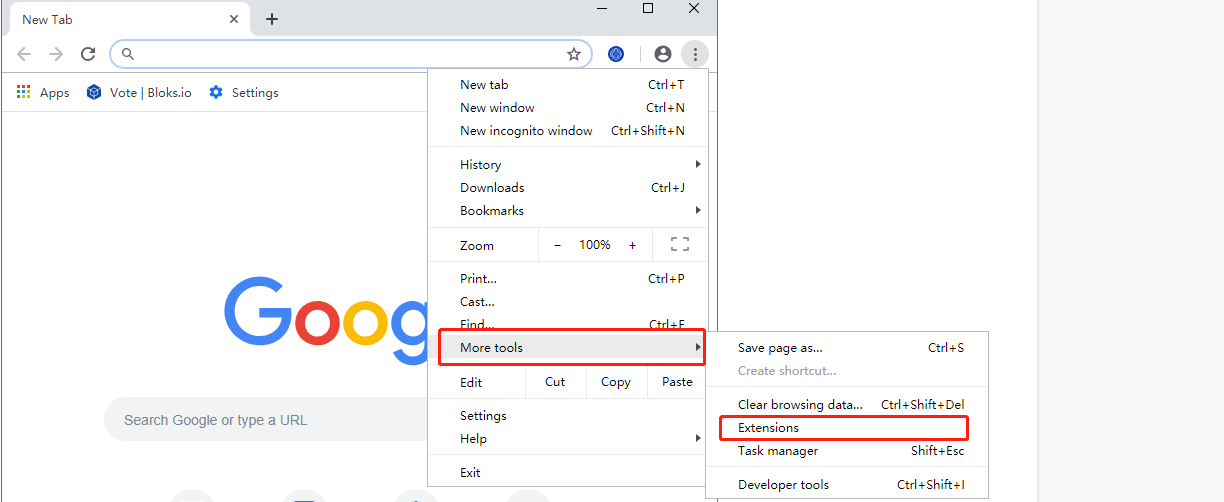
Click on the developer mode and load unpacked
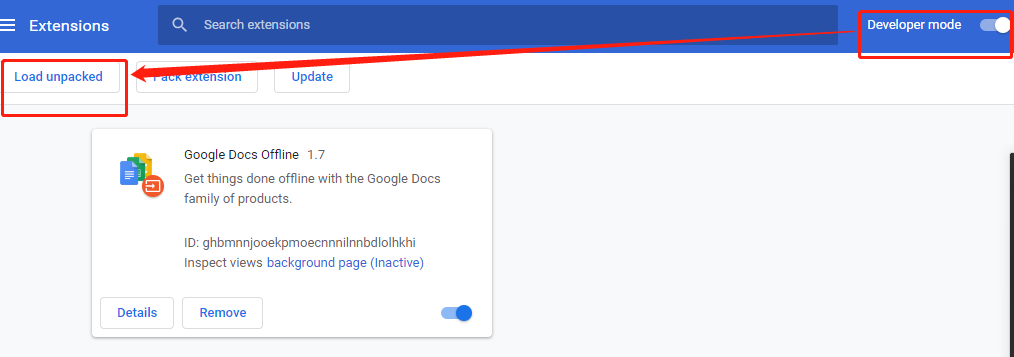
Installed the plugin successfully
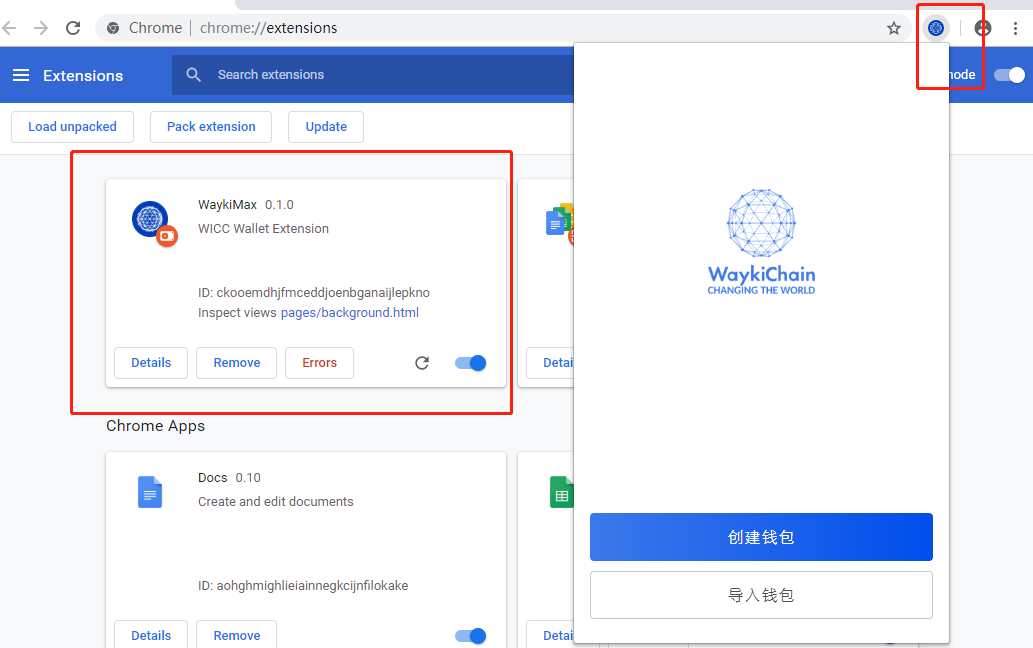
Firefox
Firefox:Method 1
Click here to install WaykiMax from Firefox web store
Firefox:Method 2
Download WaykiMax xpi file to local
Download the Firefox browser and drag the downloaded local file WaykiMax-x.x.x-fx.xpi into the browser
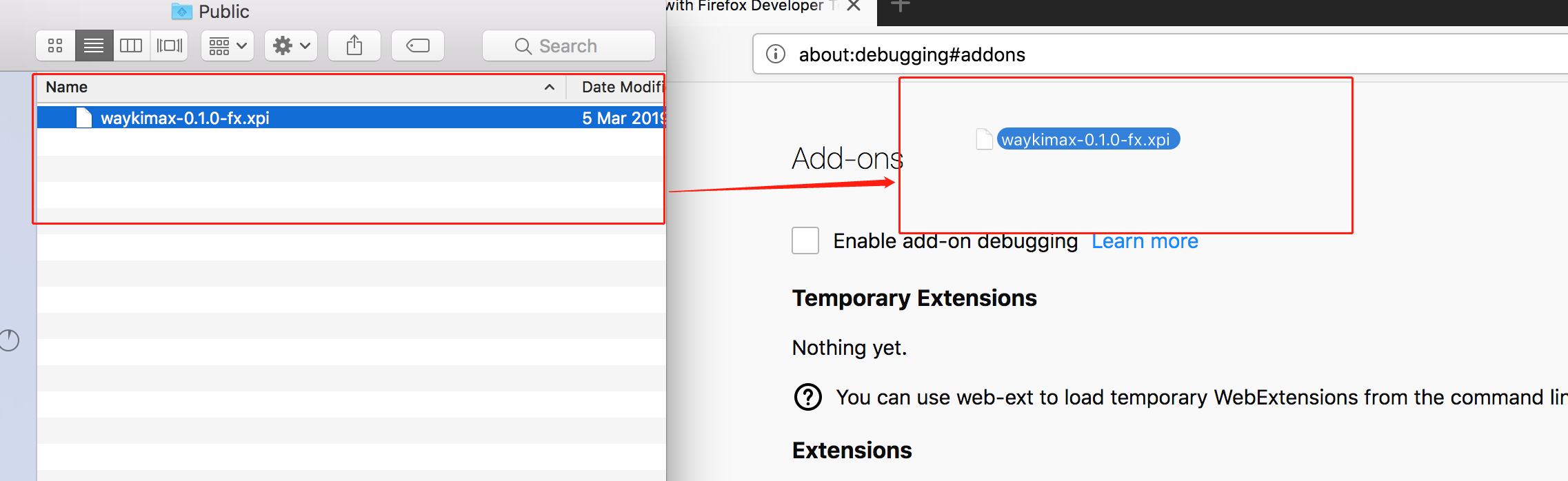
Click "Add" -> "Ok", you can add the plugin to the browser
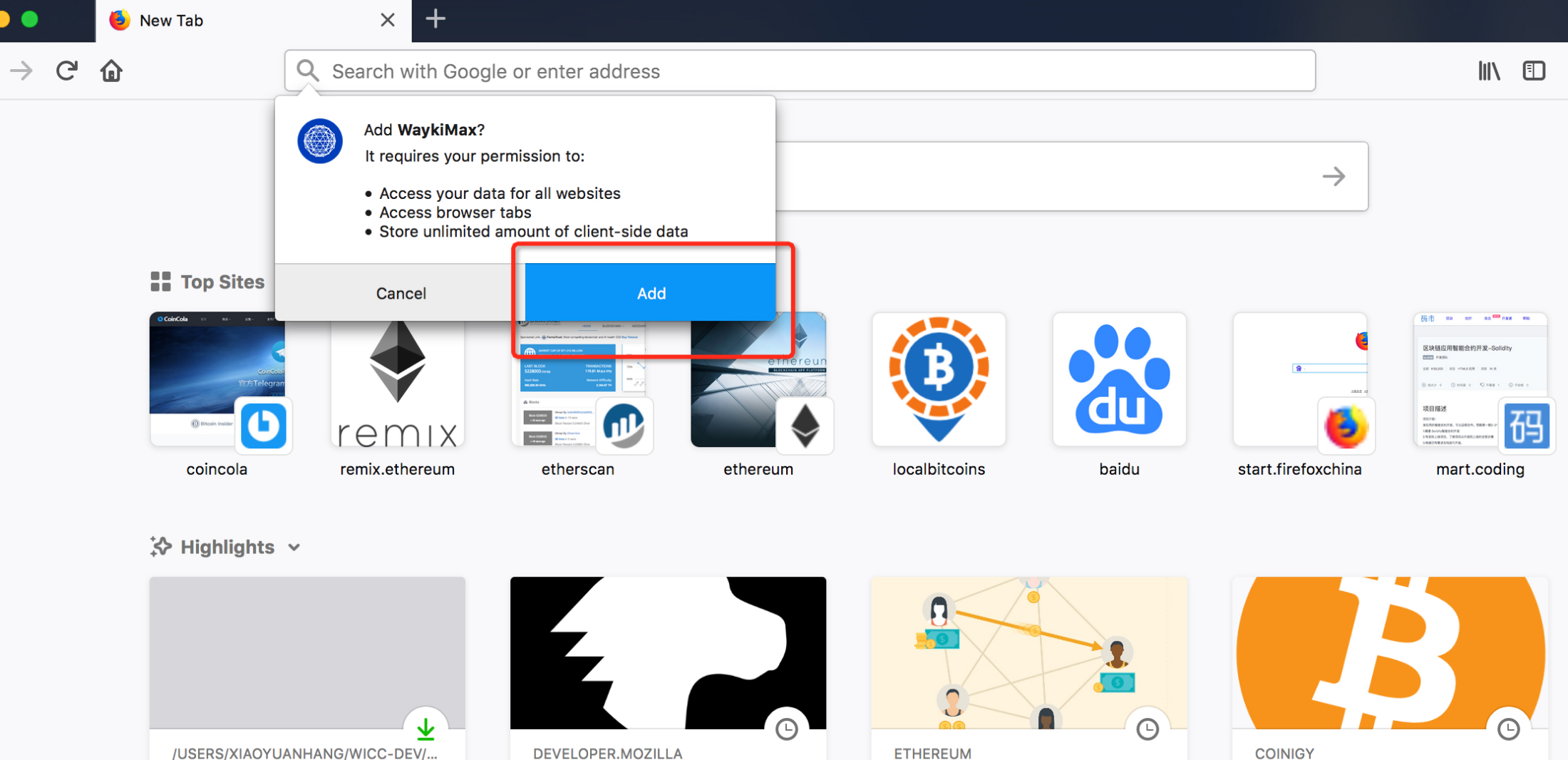
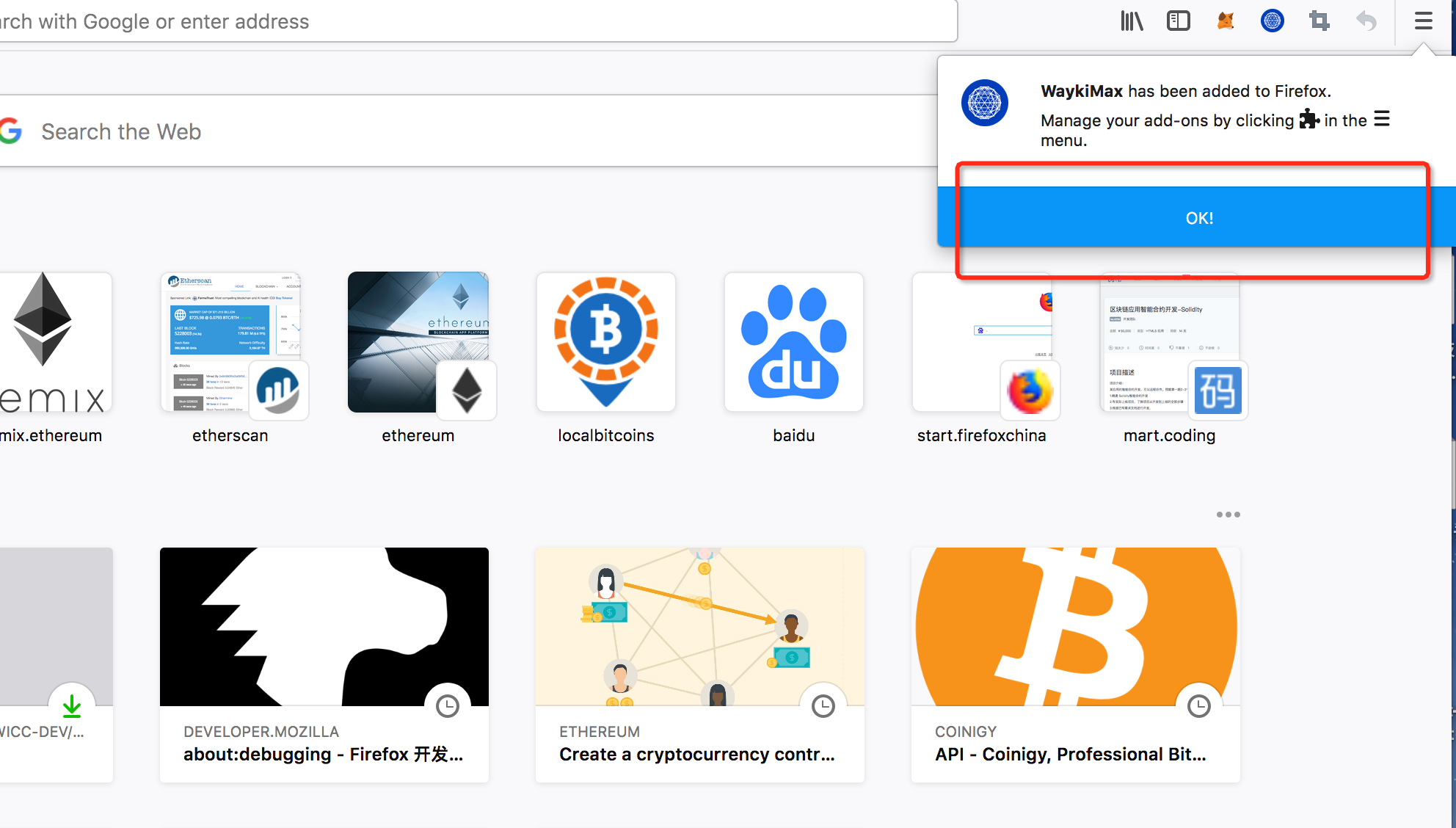
Firefox:Method 3
Note: This method can only temporarily add the plugin. If you close this browser, you will need to reinstall the plugin again.
Download the WaykiMax zip file to the local and unzip it locally
In the search box, type "about:debugging#addons" and click on "Temporarily Load Add-ons"
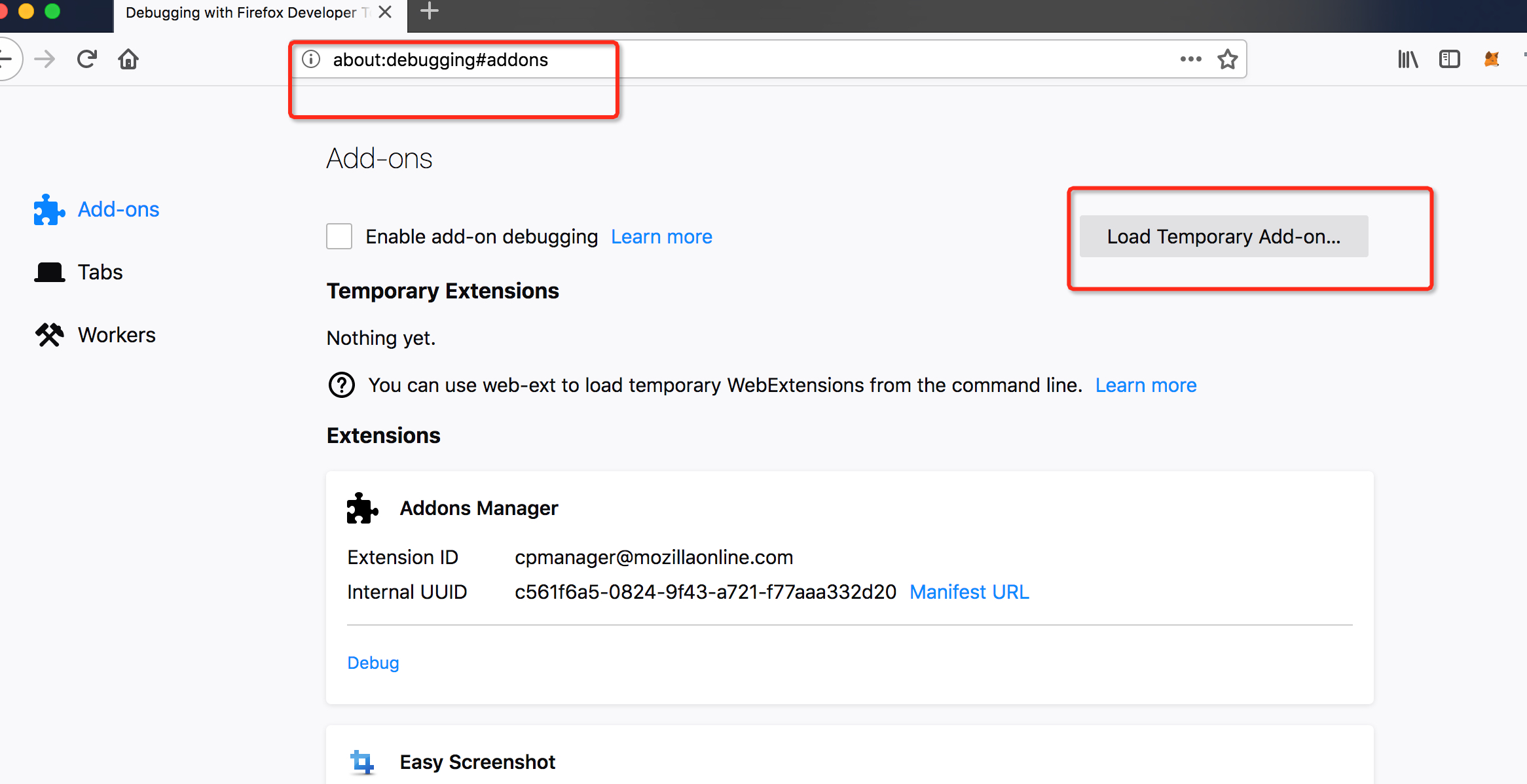
Click on the file you just downloaded,and choose"manifest-firefox.json".Click "Open",you can add the plugin to the browser
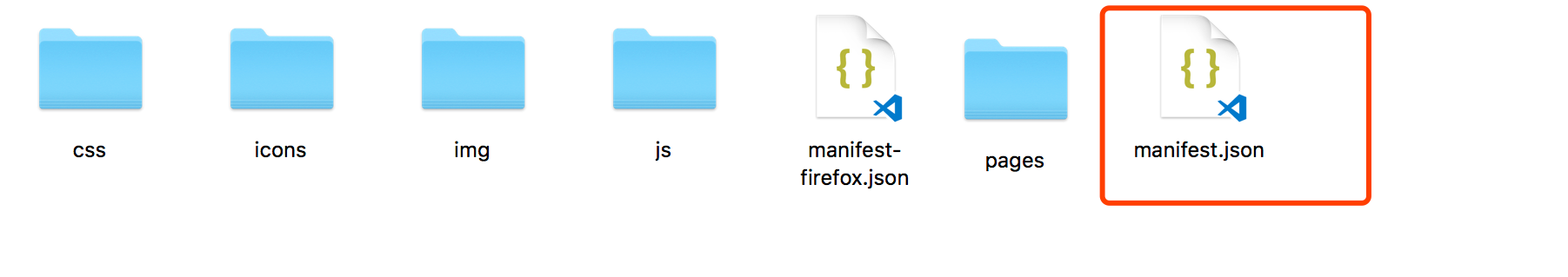
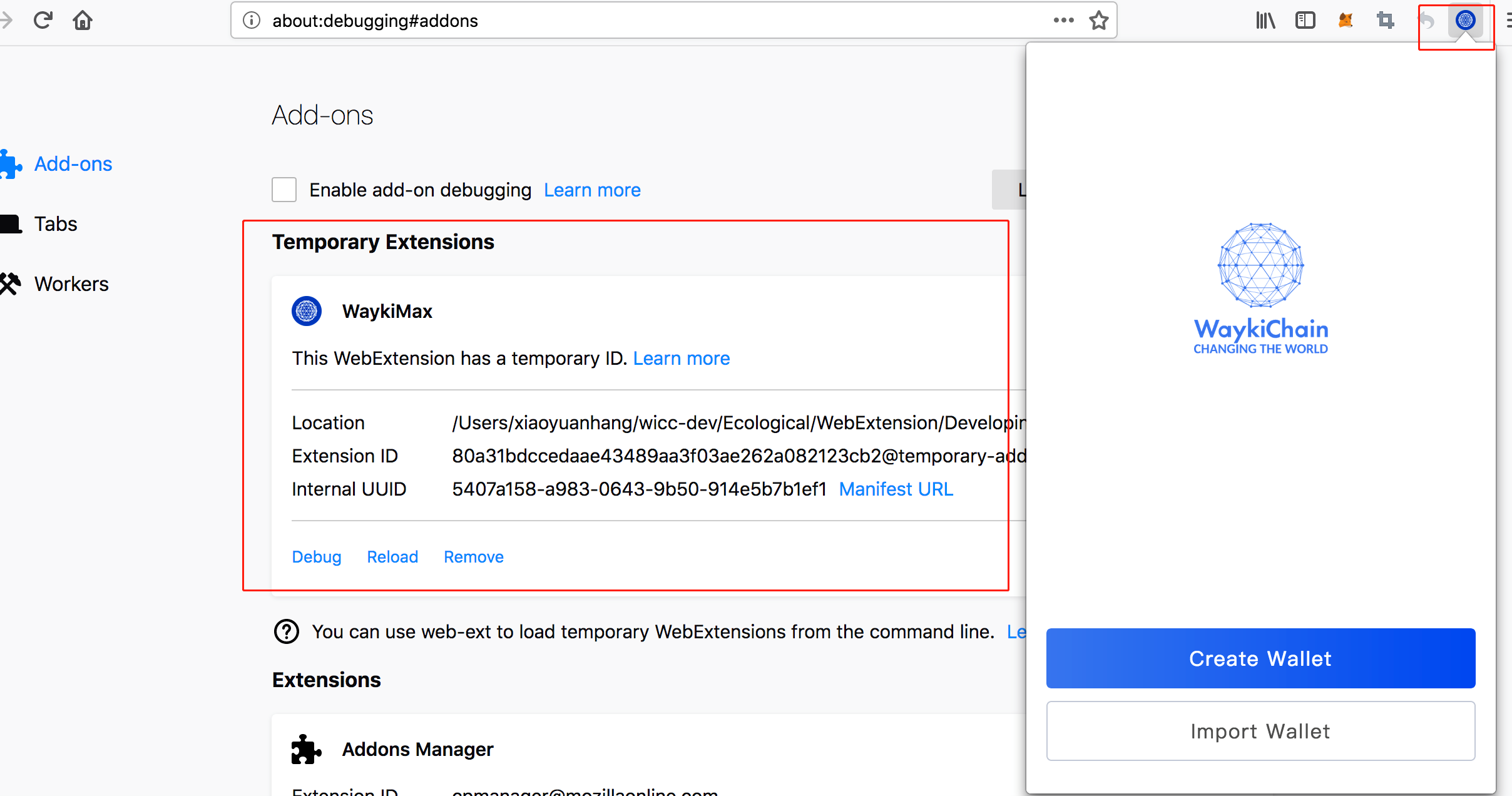
WaykiBridge
WaykiBridge is the DAPP development interface tool launched by the WiykiChain develop team. Developers can integrate the WaykiBridge interface when developing DAPP, that is, you only need a set of code(H5) to call the WaykiMax and WaykiTimes APP wallet for signing and broadcasting WaykiChain transactions so that users can be in Browser and WaykiTimes APP DAPP is used in the Application Center.